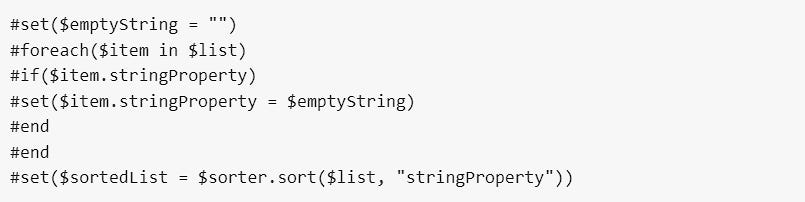Mastering List Sorting in Velocity (VTL): Handling Mixed Types and Null Values
Velocity Template Language (VTL) is a powerful tool for personalizing emails and customizing data from various sources. When working with lists in VTL, sorting is often a fundamental requirement. However, sorting in VTL can be tricky, especially when dealing with mixed types and null values. In this blog post, we will explore the challenges posed by mixed types and null values during sorting and provide solutions to overcome them effectively.
The Pitfalls of Mixing Types
In VTL, sorting a list using the $sorter.sort() is a straightforward process, as long as you're dealing with uniform data types. However, things can get complicated when your list contains mixed types. Mixing types means trying to compare values of different data types, such as comparing a null with a string, a boolean with a string, or a number with a boolean.
The Problem with Mixed Types
The root of the issue lies in the fact that there isn't a standard way to compare and sort values of different types in VTL. As a result, attempting to sort a list with mixed types will likely result in an error, and you won't obtain the desired result.
For instance, if you want to sort a list of custom objects based on a string property that may contain null values, the comparison between null and string types becomes problematic. The same issue arises when dealing with other mixed types.
Handling Null Values
Null values are often at the center of mixed-type sorting problems. Null represents the absence of a value (remember, null and "" empty strings are different in the programming context), making it challenging to compare with other data types. To address this, you need to devise a strategy to handle null values in your list before sorting.
1. Replacing Nulls with Empty-Like Values
One common approach is to iterate over your list and replace null values with empty-like values that match the original data type. For example, if you're sorting based on a string property, you can set all null values to an empty string. Similarly, for integer properties, set them to the lowest possible integer value.
Here's a basic example of how you can handle nulls when sorting a list of custom objects based on a string property:
2. Null-Resistant Sorting
Another approach is to use a custom sorting function that takes null values into account. You can create a custom comparator function that defines how null values should be treated during sorting. This way, you have more control over the sorting process and can achieve the desired result without modifying the original list.
By addressing these challenges with appropriate strategies, such as replacing nulls with empty-like values or using custom comparators, you can successfully sort your lists and achieve the desired results in your email personalization and custom data processing tasks. Keep these techniques in mind, and you'll be better equipped to handle the complexities of list sorting in VTL. 💜
TL;DR: Sorting lists in Velocity (VTL) is common for email personalization from custom data, but mixed types (e.g., null with string) can cause errors. You can't directly compare mixed types with $sorter.sort(). To handle null values, replace them with appropriate empty-like values based on their data type. Alternatively, create custom comparators for sorting, accounting for null values in the comparison logic. These strategies help you effectively manage mixed types and nulls during list sorting in VTL.