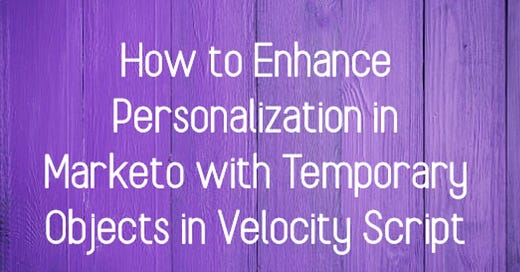How to Enhance Personalization in Marketo with Temporary Objects in Velocity Script
When creating personalized email in Marketo, users often turn to Velocity Script to dynamically populate content based on customer-specific data. One powerful feature of Velocity Script is the use of temporary objects.
These objects give marketers the flexibility to manipulate data without altering the original data source, making them ideal for creating highly targeted, efficient, and scalable campaigns.
In this post, we’ll explore the benefits of temporary objects in Velocity Script, provide best practices for their use, and include a sample Velocity Script code snippet to demonstrate their capabilities.
What Are Temporary Objects in Velocity Script?
Temporary objects in Velocity Script can be arrays or structured objects (like maps) that exist only during the execution of the script. They are especially useful for storing subsets of data, such as information pulled from custom objects, without affecting the original dataset. Additionally, you can populate temporary objects with data evaluated from JSON fields or custom object records, making them a versatile tool for handling dynamic data.
One of the key features of temporary objects is their ability to improve performance and enhance the personalization of email campaigns. Temporary objects also allow you to manipulate and transform data through ETL (Extract, Transform, Load) processes before storing it, making them incredibly flexible for email sends.
Benefits of Using Temporary Objects in Velocity Script
Temporary objects provide several benefits for marketers aiming to create data-driven, personalized emails:
Temporary objects enable the efficient manipulation of data without modifying the original source. This is particularly useful for customizing email content based on real-time data without the need for constant updates to your core datasets.
By offloading complex calculations and data manipulations to temporary objects, you reduce the complexity of your Velocity Script. This improves the performance of your scripts and speeds up the email send process, which is especially beneficial for large-scale campaigns.
Temporary objects allow for deeper personalization by enabling you to customize content based on specific user attributes or behaviors. You can transform data on-the-fly to create tailored email experiences for each recipient, increasing engagement and conversion rates.
While temporary objects are incredibly useful, it’s important to follow best practices to ensure that your Velocity Scripts remain maintainable and performant over time.
Naming conventions are essential for maintaining readable and manageable code. Use descriptive names for your temporary objects to make it clear what data they hold and how they are used within the script. This not only improves the readability but also helps other developers or marketers working on the script to understand its function.
Temporary objects are powerful, but overusing them can lead to bloated, difficult-to-maintain scripts. Be mindful of how many temporary objects you create, and avoid cluttering your script with unnecessary objects. Use them judiciously to keep your code simple and effective.
While ETL processes can be applied within Velocity Script, try to keep data transformation light within the script itself. Complex transformations can degrade performance. When possible, transform data before feeding it into your Velocity script, ensuring that only essential calculations or transformations are performed on the fly.
Sample Velocity Script Code: Using Temporary Objects
Below is a sample Velocity Script that demonstrates how to use temporary objects to extract data from a custom object, manipulate it, and personalize email content for the recipient.
## Retrieve the custom object records for the current user
#set($customRecords = $lead.CustomObject)
## Initialize a temporary array to hold specific records
#set($tempRecords = [])
## Loop through the custom object and filter based on some condition
#foreach($record in $customRecords)
#if($record.status.equals("active"))
## Add only active records to the temporary array
$tempRecords.add($record)
#end
#end
## Use the temporary object to personalize the email content
#if($tempRecords.size() > 0)
<p>Hello, ${lead.FirstName}, you have the following active records:</p>
<ul>
#foreach($item in $tempRecords)
<li>Record ID: $item.id, Value: $item.value</li>
#end
</ul>
#else
<p>Hello, ${lead.FirstName}, you currently have no active records.</p>
#endExplanation:
Custom Object Retrieval: In the example above, we first retrieve the custom object records associated with the lead.
Temporary Object Creation: We initialize an empty array,
$tempRecords, to store only the active records from the custom object.Data Filtering: Using a loop, we iterate over the custom object records and filter based on a specific condition (
status == "active"). Only active records are added to the temporary object.Personalization: Finally, the temporary object is used to personalize the email. If the lead has active records, they are listed; otherwise, a default message is displayed.
TL;DR: Temporary objects in Marketo Velocity Script let you manipulate data efficiently without altering the original source, enabling faster, more personalized email campaigns. By using them, you can boost performance, customize content based on user-specific data, and streamline complex scripts. Follow best practices like using descriptive names and avoiding overuse to keep your code manageable.