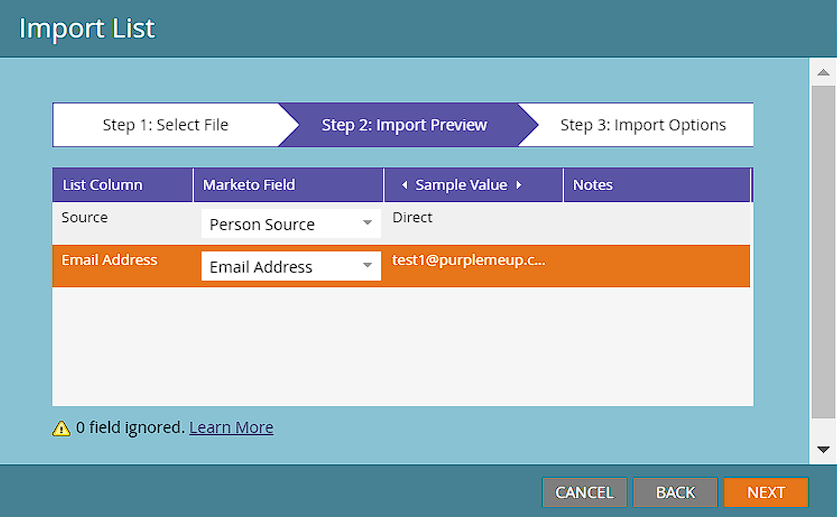From Easy-Peasy to MOPs Fire: Understanding Marketo List Imports and Field Blocks
Importing a list in Marketo is a routine task for most users, but it can quickly turn into a nightmare if something goes wrong. Even a small mistake can lead to a "gigantic MOPs fire" that takes hours or even days to rectify. To avoid such mishaps, it's important to be cautious and pay attention to detail while importing a list.
One crucial thing that many Marketo users may not be aware of is that the blocked status of a field will only appear in the import preview if the field is automatically identified by Marketo by matching the name of the field or established aliases.
Field update blocked warning appears as intended when the list column is auto-identified and mapped by Marketo
If the field is selected manually from the Marketo Field drop-down, the blocked status will not be displayed in the Import Preview, although update blocks for that field will still be applied upon list import.
The list column “Source” couldn’t be auto-identified and mapped by Marketo and hence is marked as —IGNORE—
Upon manually mapping the column to its intended Marketo field “Person Source”, the green squiggly line indicating field updates were blocked didn’t appear
Most users identify the fields that are blocked from updates by a green squiggly line below the field in the list import preview. However, if you manually select the field, Marketo will not query the backend to see whether the field updates are blocked or not, and the green squiggly line will not appear.
This can lead to a situation where the user thinks that the fields without a green squiggly line should get updated post-list import. When they don't update due to field blocks, there are chances that the user will make a corresponding update in the CRM, run a campaign, or employ other methods to update the field.
If the field blocks aren't in place for other input sources, such as campaigns, APIs, CRM syncs, etc., the field would get updated. Even though the updates technically came in through a source other than the list import, they were originally from the list import. And there you have it, a MOPs fire. This is even more perilous, as chances are that it would go unnoticed until a bigger mishap due to wrong data updates occurs.
Agreed, the chances of such a mishap happening are slim, but it's certainly not impossible.
So, when importing a list in Marketo, it's important to be aware of the nuances of field blocks and the implications of manual selection. By being vigilant and taking appropriate precautions, you can ensure that your list import is a breeze and doesn't light up any massive MOPs fire.
What is the biggest list import MOPs fire you have ever witnessed?