Managing and working with duplicate records can be daunting for marketers, often leading to numerous challenges. As one frustrated marketer exclaimed, “I have 100 problems, and 99 of them are due to duplicate records!”
In Marketo's batch campaigns, there is a safety feature that prevents multiple records with the same email addresses from receiving duplicate emails through the Send Email flow step. It's a built-in de-duplication logic at the campaign level. This feature ensures that batch campaigns don't send emails to multiple records with the same email address and helps avoid any potential spam.
It's important to note that this safety feature applies only to the Send Email flow step in a batch campaign. Other flow steps like 'Change Score' or 'Send Alert' will still be executed on all the qualifying records, including the duplicates.
Do you know how batch campaigns pick up a record out of all the duplicate records for sending out an email?
When there are duplicate records, the batch campaign selects and sends the email to the record that was created first, i.e., the one with the lowest Marketo lead ID value. All email activities, such as 'Email Open' and 'Clicked Link in Email,' will also be attributed to this lead.
It's worth mentioning that this method of selecting a record in batch campaigns for sending an email differs from how duplicates are handled in other areas. For example, in list imports, Marketo chooses the record that was updated last, not the one with the lowest Marketo lead ID.
I often advise my clients and peers to avoid duplicate records as much as possible. They’re essentially a can of worms and often come with a tangled mess of difficulties or unintended consequences in the end.
Got any questions? Comment ‘em below, and I’ll make sure to answer them as soon as possible.
Happy Marketo’ing!

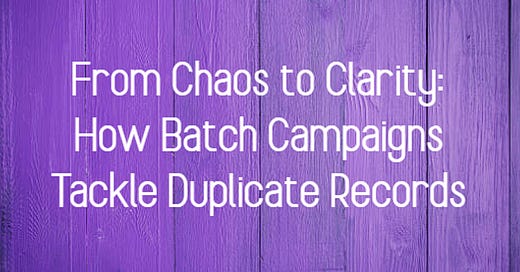


Thanks for this D
Thank you for sharing, very useful