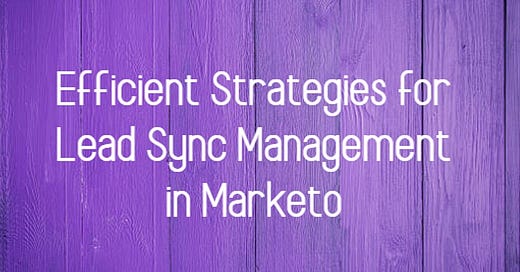Efficient Strategies for Lead Sync Management in Marketo
Whether you're looking to prevent certain leads from syncing to Marketo initially, progressively expand your synced contacts, or deactivate sync for existing leads, implementing the right sync strategies can streamline your processes and enhance your marketing efforts.
Preventing Leads from Syncing Initially
When setting up your Marketo integration with Salesforce (SFDC), a simple step can prevent certain leads from syncing initially. By setting the "Sync with Marketo" field to False in SFDC before enabling the sync, you can ensure that only selected leads are synced. During the initial sync process, halt at the field mapping step and engage Support to enable the necessary filter. Once done, complete the sync process seamlessly.
Progressive Expansion of Synced Contacts
In large organizations, a phased approach to syncing contacts may be necessary for a smooth rollout. Start by disabling the "Sync with Marketo" option for all contacts in SFDC. Then, gradually set the field to True for specific business units or geographies you wish to activate. This incremental approach allows for better control and management of synced contacts, ensuring a gradual and controlled expansion.
Deactivating Sync for Existing Leads
When it comes to deactivating sync for existing leads, there are two primary methods to consider:
Method 1: Using Marketo
Utilize Marketo's capabilities to stop sync and delete leads effectively. Create a smart campaign with a trigger event that signals the need to stop syncing. In the flow section, change the value of "Sync with Marketo" to False, ensuring it syncs with SFDC before proceeding to delete the lead. Optionally, include a "Sync to SFDC" step or a "wait 1 hour" action to ensure synchronization before deletion.
Method 2: Utilizing SFDC
Alternatively, leverage SFDC's functionalities to manage lead sync. Implement a time-based workflow that delays the unchecking of the "sync" field, allowing time for other value changes to propagate to Marketo. Once changes are synchronized, utilize these updated values in Marketo to initiate lead deletion after an additional wait period of 2 hours.
By employing these strategies tailored to your specific needs, you can effectively manage lead synchronization in Marketo, ensuring data accuracy, operational efficiency, and seamless marketing automation processes.